Troubleshooting AppScan – Bypass application logoff on close
Troubleshooting IBM AppScan Login Macros
Creating a login macro with AppScan can be extremely simple or extremely frustrating. I recently ran into a application which required I use Prompt login method because of a secondary info which was required. AppScan was successfully recording the login and detecting session variables.
However I later realized that the application I was scanning had a logout script in place which got triggered on browser close. So whenever AppScan prompted me to login, I would enter it and close the browser. AppScan would immediately logoff and ask for authentication again.
The Answer!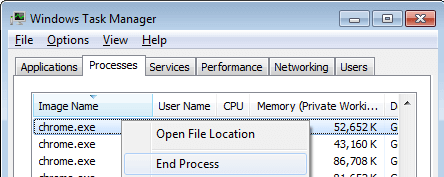
So to bypass the logout script you can kill the browser process using Task Manager instead of simple closing it after you have recorded the login sequence/macro.
AppScan will continue scanning. It is recommended you use an external browser such as Chrome or Firefox.
Have something to add?